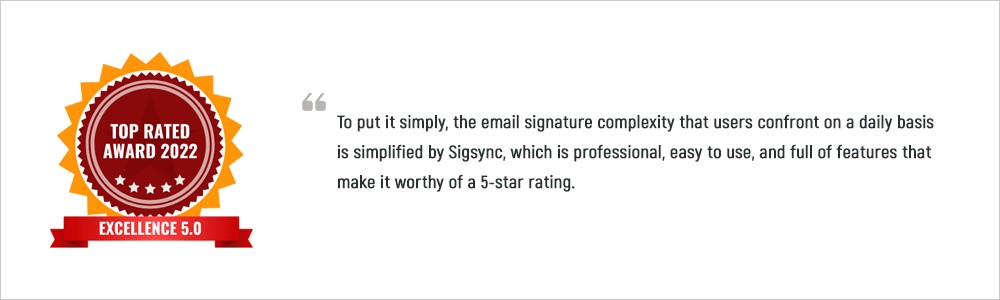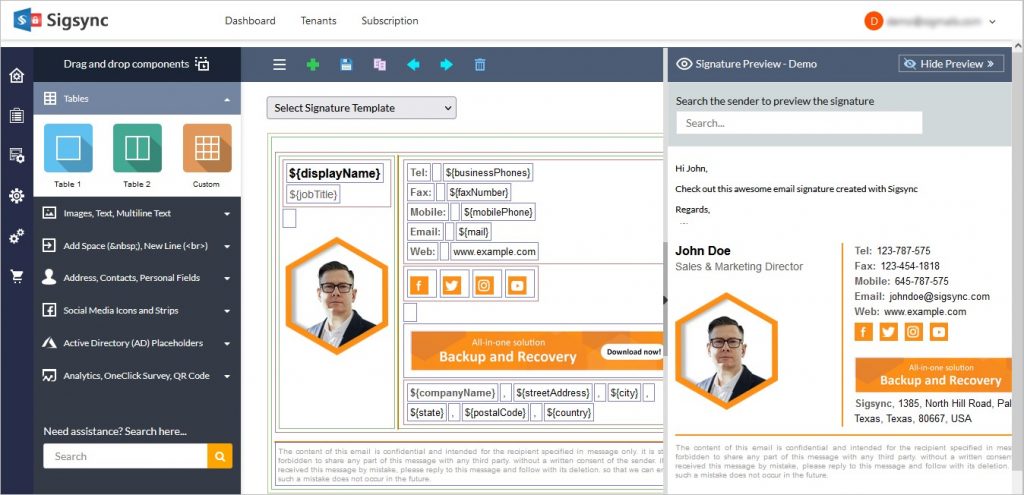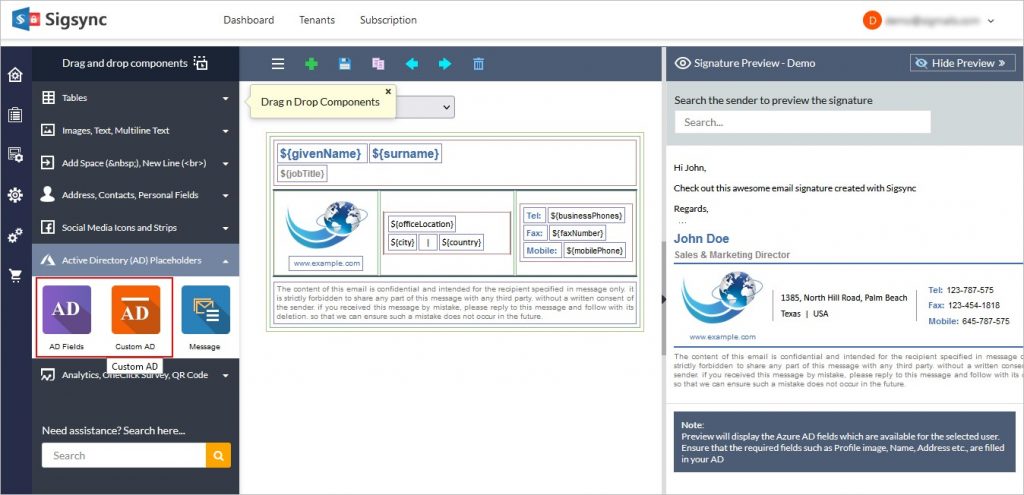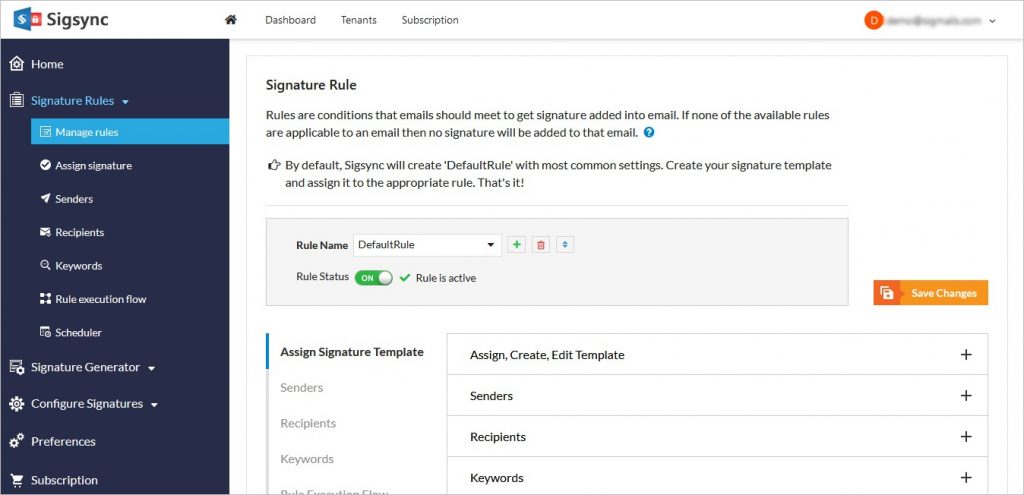Table of Contents
- Overview
- Features of Sigsync email signatures
- Sigsync Technical Specifications
- Utilization Ease
- Security and Privacy related features
- Free Product Demonstration and Trial Offers
- Free Customer Support Facility 24×7
- Sigsync Pricing Plans and Licenses
- Availability of a Refund Facility
- Final Thoughts on Sigsync
- FAQ
Overview
Sigsync email signature gives you complete control over the appearance and content of your email signatures and disclaimers in Microsoft 365 and Exchange environments. In this web-based application, you can create standardized signature templates that include your organization’s branding, user profile images, social media icons, and Azure Active Directory (AD) data. With this solution, it is possible to use different email signatures for internal and external emails, for new and subsequent emails, and for emails sent by different departments, all while maintaining consistency. A wide range of email clients and devices, including mobile phones and iMacs, are supported by the application. Learn more about this Office 365 email signature solution and how it can assist you in managing and centralizing professional signatures in-depth.
Features of Sigsync email signatures
First, we’ll discuss the features of Sigsync, going over the most important ones and explaining how it provides a tailored solution to some of the problems that users encounter on a daily basis.
1.Management of Office 365 email signatures in a centralized location
Many organizations find it extremely difficult to manage signatures in a centralized fashion. Having inconsistent signatures has a negative impact on the brand’s overall image, which is detrimental. As a result of this challenge, centralized email signature management is required throughout the organization. Sigsync’s Office 365 signature manager assists you in creating email signatures that are both professional and functional on any device, thanks to the company’s cloud-based technology. You can create and manage email signatures for an entire organization from a central location, ensuring comprehensive brand consistency throughout the organization. A single centralized dashboard facilitates managing all of your tenant accounts. A distinct feature of Sigsync’s Dashboard is its clean, uncluttered interface, which puts all of the necessary tools and options at your fingertips.
2.Full-featured Signature Generator to create signatures.
Another issue that frequently arises is the creation of personalized email signatures. Individuals without HTML expertise are left out in the cold if they want to create their own custom signature for their business. The signature generator on Sigsync’s website allows you to create and edit signature templates in real time, which solves this problem. Create each template from scratch and put your design skills to the test, or use one of the free templates available that do not require any HTML or other coding skills at all. The various components are easily accessible and can be rearranged by dragging and dropping them into the appropriate positions. It is possible to create personalized designs with graphics, clickable links, eye-catching banners, images, Social media icons, and other elements using the Sigsync Signature generation tool. Your email signature can effectively serve as a virtual business card, establishing your brand identity while also informing prospects about what you have to offer and personalizing your outreach. A professional signature template can be created in literally hundreds of different variations! It is possible to select any design that is similar to your actual signature design and then customize it to your liking.
3.Office 365 email signatures with Active Directory (AD) association
Syncing and retrieving AD attributes from a user account is one of the most important features of any email signature. This ensures that any changes to the signature are reflected in real time. Inserting Active Directory placeholders into Sigsync Signatures that dynamically extract data from Active Directory is possible. The various placeholders can be converted later on to a user’s Name, Position, Department, Phone Number, Email address, Website address, and other Active Directory properties, depending on the application being used. In the event that a message passes through Office 365, Sigsync Rules capture the message with placeholders and apply an electronic signature. Depending on who is sending the messages, all placeholders in the template are converted into user data at the same time, regardless of which placeholders are used.
4.Incorporating social network icons into email signatures entices the masses.
Social media is an extremely effective tool for any organization or individual looking to broaden their audience. It is becoming increasingly rare for a business to operate without having a social media presence, and whether you use Facebook, Twitter, Instagram, LinkedIn, or Instagram, you should be directing people to your social media material or feeds on a consistent basis. It is a fantastic way to gain a large number of new followers and audience for free by including social media icons in email signatures. In spite of the fact that including personal social media links in email signatures is straightforward, including official social media icons appears far more professional. Within minutes, you can add social media icons (individual or entire strips) and configure it with relevant links using the Sigsync Email Signature generator.
5.Using Email Signatures to Increase Your Brand’s Visibility
Email is the most widely used mode of business communication today. Email signatures are essential for a successful branding strategy, and when you include branded content in your signature, it can help to raise awareness, increase interaction, and promote the overall value of your product or service. It contributes to the protection and enhancement of your brand’s reputation, which in turn helps you generate tangible business results. Because your brand is one of the most valuable marketing assets you can have, especially if it is your own, it is important to protect it. If you want your brand to have a flawless professional image, you can prioritize and protect the elements that will give your brand that image. If you want to manage email signatures in a centralized manner, Sigsync is a good choice because it can save you a significant amount of time by automating the process of creating signatures and keeping them up to date with changes in roles and designs. In the event that your company has received awards and accolades, you can feature them prominently in your email signature banner image while keeping the other elements the same.
6.Together with Sigsync Email Signatures for Office 365, web analytics tools are a winning combination.
Without the ability to track customer feedback, a marketing campaign or any other promotion isn’t very effective. The inclusion of analytics in email signatures is something that many users would like to do in order to fine-tune their marketing strategies and make them more customer-focused. It is possible to use a variety of online analytics tools in conjunction with Sigsync Email Signatures for Office 365 to alleviate the problem and make it simple to incorporate analytics. The success of your email signature marketing campaigns, as well as the amount of site traffic they generate, can be tracked using this method. Marketing banners and promotional links can also be included in your emails, making it a highly effective and low-cost marketing tool for both prospects and existing clients, depending on how you use it. By incorporating URL parameters into your email signature marketing campaigns, you can easily track their success.
7.Create and Schedule automated Office 365 email marketing campaigns
The Scheduler feature of Sigsync allows you to run and stop specific rules at predetermined times by setting up a schedule. For all or a selection of email signature rules, you can set time-specific activities to occur at different intervals at different times of day. You have a fantastic opportunity to send out targeted marketing banners to a specific group of users by utilizing the scheduling tool available to you. Using different email signature rules and banners for different occasions, such as informing subscribers about new product offers, special sales, company address changes, holiday greetings, or interacting with recipients more effectively, can help you achieve your goals more effectively.
Sigsync Technical Specifications
It is not necessary to install any software in order to configure your Sigsync Office 365 email signature. Configure and manage all signatures from a single Dashboard panel on any Internet-connected workstation or PC using a modern browser.
Utilization Ease
- Sigsync’s Signature Generator
The most appealing feature of Sigsync is its straightforwardness. To create an email signature with Sigsync, you don’t need any technical or design knowledge. Email signatures can then be quickly and easily used throughout the organization with a few clicks.
- Connectors for the Office 365 mail flow
The Sigsync Office 365 Connector Configuration wizard manages the flow of email to and from your Office 365 organization by configuring connectors on the server side. Because the mail flow is completely automated, there is no requirement for technical knowledge or the configuration of manual transport rules.
- Rules and Conditions controlling signature addition
Because of Sigsync’s flexibility, you can experiment with different types of signatures by configuring Signature Rules. They are direct and simple to use, and they allow you to personalize your signatures, specify when they should appear in emails sent by your company, and specify which users should receive them, among other things. Signatures are added to emails based on specific criteria and exceptions for each signature rule, which are detailed in the signature addition process. Conditions are situations that must be met in order for a signature rule to be triggered and a corresponding signature to be added to an email. In the case of exceptions, your signature will not be included in that email if all of the conditions are not met.
Security and Privacy related features
Security
Sigsync is an extremely secure email signature service for Office 365 that places a high priority on data security. There are no intermediary relay or any other third-party services because emails are processed securely in Microsoft Azure Data Centers.
The emails are routed back to your Office 365 tenant for further processing and are not saved anywhere, once the signature is applied.
You will be directed to the official Office 365 login screen with OAuth 2.0 authentication to authenticate your tenant after the connection between your Office 365 Email Service and the Microsoft Azure-based Sigsync Mail Signature Service has been encrypted with Transport Layer Security (TLS). Furthermore, Sigsync is ISO 27001:2013 certified, HIPAA compliant, and has GDPR compliant servers, among other certifications.
Privacy
No information about the content or properties of emails is stored in the Sigsync logs, and it only has read-only access to your Active Directory (WAAD). Encrypted emails do not receive email signatures since doing so could compromise the encryption’s integrity. The encrypted emails are inserted as attachments to a new email and signatures are appended to them. No one else has access to your information because each company that uses Sigsync has its own database for managing and creating signatures. It is necessary to use your Office 365 credentials in order to restrict access to the Signature Designer or the Admin, but you can grant access to others as needed using these credentials.
Free Product Demonstration and Trial Offers
After 14 days, you can decide whether you want to continue using Sigsync on a monthly or yearly basis. When you sign up for the first time, you will receive a free trial with 1000 user mailboxes included. When you upgrade to a subscription plan, you will not lose any of the work you completed on your Signature setting during the free trial period.
Request a free live Sigsync demonstration.
A free live demonstration of Sigsync’s email signature service is available on the company’s website. This is the most efficient method of learning about their services and starting the process of creating signatures for all of your email correspondence. Throughout the process, a member of their team takes you through the entire product, answering any questions you may have along the way. Using the session, you will be able to learn about the entire product in a short period of time without having to conduct your own experiments.
Free Customer Support Facility 24×7
In order to assist customers with their problems, Sigsync has one of the best product support teams in the industry, as well as friendly customer service representatives. There is someone available to speak with at all hours of the day, seven days a week. The most expedient method of receiving a response is to use the live chat feature on their website. I have to say that their response time is extremely quick, and they are eager to go above and beyond to assist you in any way they can. If you encounter any difficulties, you can seek assistance from remote assistance. In general, we were very pleased with the service, which was both excellent and professional in every aspect.
Sigsync Pricing Plans and Licenses
Sigsync offers one of the most cost-effective pricing plans available on the market when compared to the majority of other similar email signature solutions. The licenses are available on a monthly or annual basis, and you can choose the plan that best suits your needs. Because the licenses are based on the number of mailboxes, there are no restrictions on the number of emails that can be sent from each Sigsync licensed mailbox at any given time. In addition, it’s worth noting that the cost of 100 mailboxes is $90, which works out to less than 0.1$ per mailbox, making it an extremely affordable option. The pricing plans are depicted in the following table, which provides an overview.
| Sigsync Features | Trial Version | Licensed Version |
| All features | ✔ | ✔ |
| Duration | 14 days time period | Pricing on Monthly or Yearly basis |
| Pricing | Free | 90$ for 100 mailboxes (monthly plan)
990$ for 100 mailboxes (yearly plan) + one month free subscription |
| Type of License | The type of license is determined by the number of user mailboxes. It is not dependent on the number of emails that you send out. | |
| Discounts for nonprofits, schools and government organizations | Free to use | Yes |
| 24/7 customer support | Available | Available |
| Free signature designing service | Available | Available |
| Free Product Demonstration | Yes | Yes |
Availability of a Refund Facility
Sigsync also offers a money-back guarantee. In order to avoid a charge to your credit card for the following month’s or year’s costs, you must cancel your account prior to the renewal date of each month or year. The pro rata refund of any subscription charges you have paid in advance will be paid back to you if you cancel your subscription prior to the expiration of your subscription.
Final Thoughts on Sigsync
In this product review we explained in detail about Sigsync which is the best HTML Office 365 email signature that allows you to manage signatures from a central location. It offers a comprehensive feature set and as a result, we highlight some of the primary features here such as its ease of use, abundance of capabilities at an unbelievably low price, a well-designed centralized dashboard, and a full-featured email signature editor with over 150+ breath-taking email signature templates. While experimenting and testing the signature solution, we had a lot of fun, and we were able to create a signature in no time thanks to the ease with which the signature generator was set up. Another option to consider is the free signature design service offered by Sigsync. Free of charge, Sigsync’s experts can design eye-catching email signatures for you and your entire team. For the fact that it provides so many features at such an affordable price, Sigsync email signature for Office 365 may without a doubt be considered as a top-ranking solution deserving of 5 stars.
FAQ
- How can I test Sigsync before buying it?
- There is a 14-day free trial version with 1000 mailbox licenses that allows you to fully test the service and all of its features before purchasing it. You can request a free live demo from Sigsync support to see the entire product in action. You will be guided through the entire process with all the information you need to know. Alternatively, if you need to refer to something, there are numerous video guides and illustrated screenshots readily available.
- How does Sigsync assist me in implementing signatures across my entire organization?
- You can manage all your tenants and their signatures from a centralized dashboard using Sigsync’s single interface, which is accessible from anywhere. It is also simple to add and remove Senders and Recipients, as well as to configure signature rules that are specific to individual signature templates. The signature updates can be rolled out to everyone at once, removing the need to update each one by hand.
- Are there any restrictions on how many emails I can send using Sigsync at a given time?
- The Sigsync license is based on the number of mailboxes that are licensed per user, rather than the number of emails that are sent from each mailbox. As a result, you have the ability to send an unlimited number of emails from a licensed mailbox, making it a very cost-effective service for product marketing, brand promotion, and email marketing campaigns.
We would also like to recommend the EdbMails tool for Exchange migration. This application can assist you in migrating all Exchange mailboxes to other applications such as cloud-based Office 365, live Exchange, On-Premise or Hosted Exchange, or saving your mailboxes as PST backups. It’s worth noting that EdbMails includes a free demo version that allows you to explore and test out all of the features at your leisure, with no time constraints. Request a free live demo if you want to see how the entire software works.