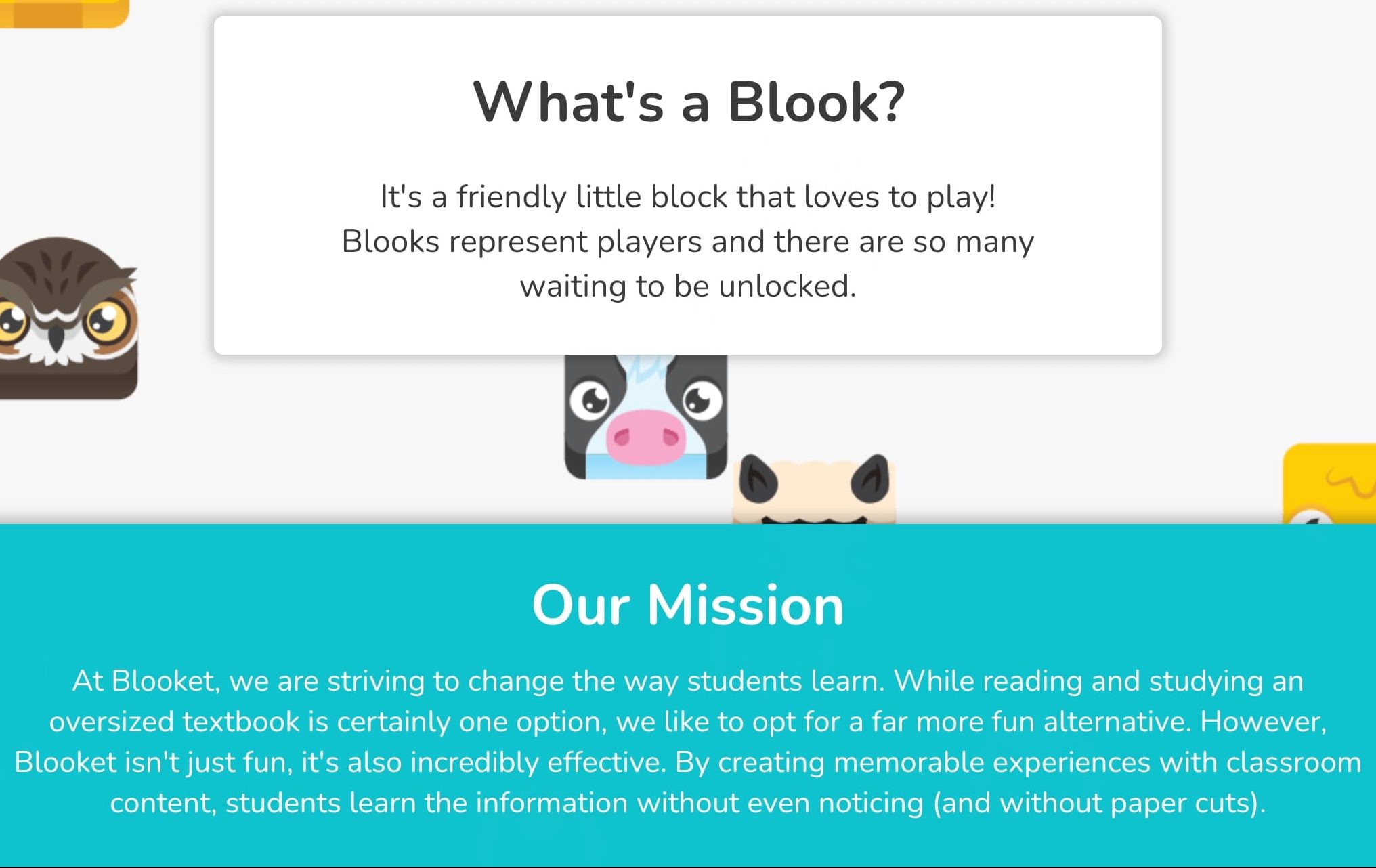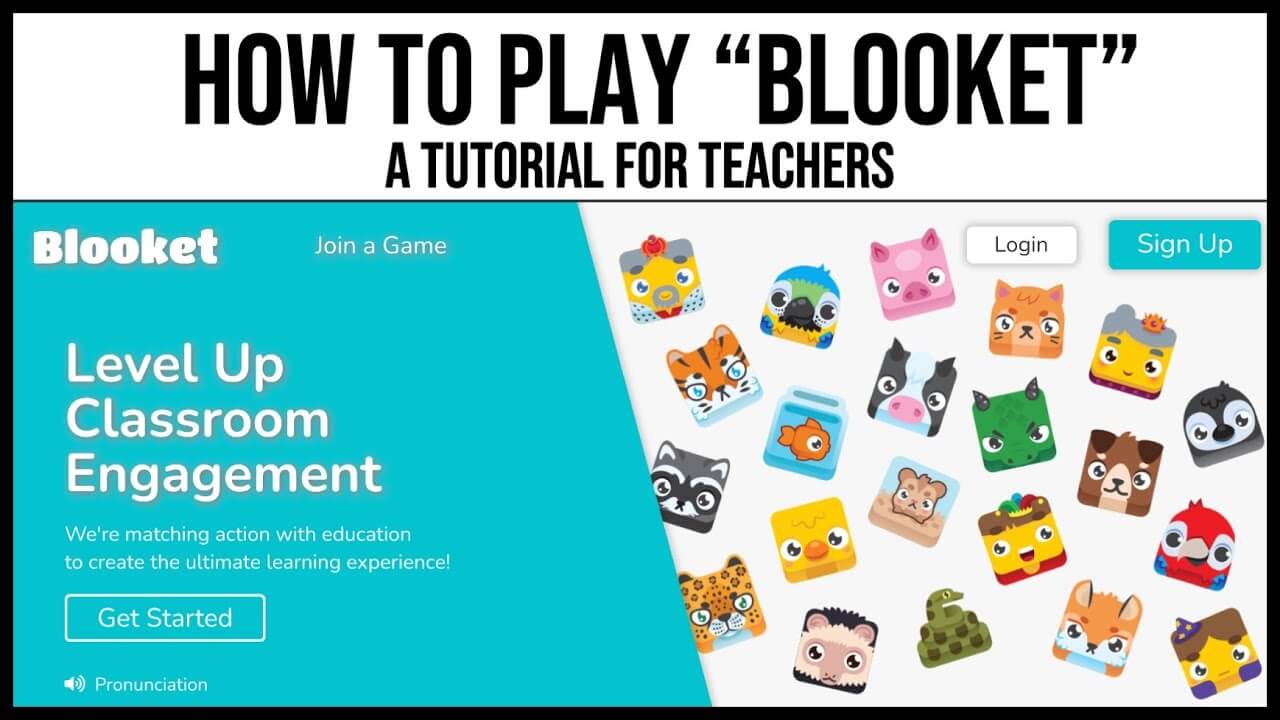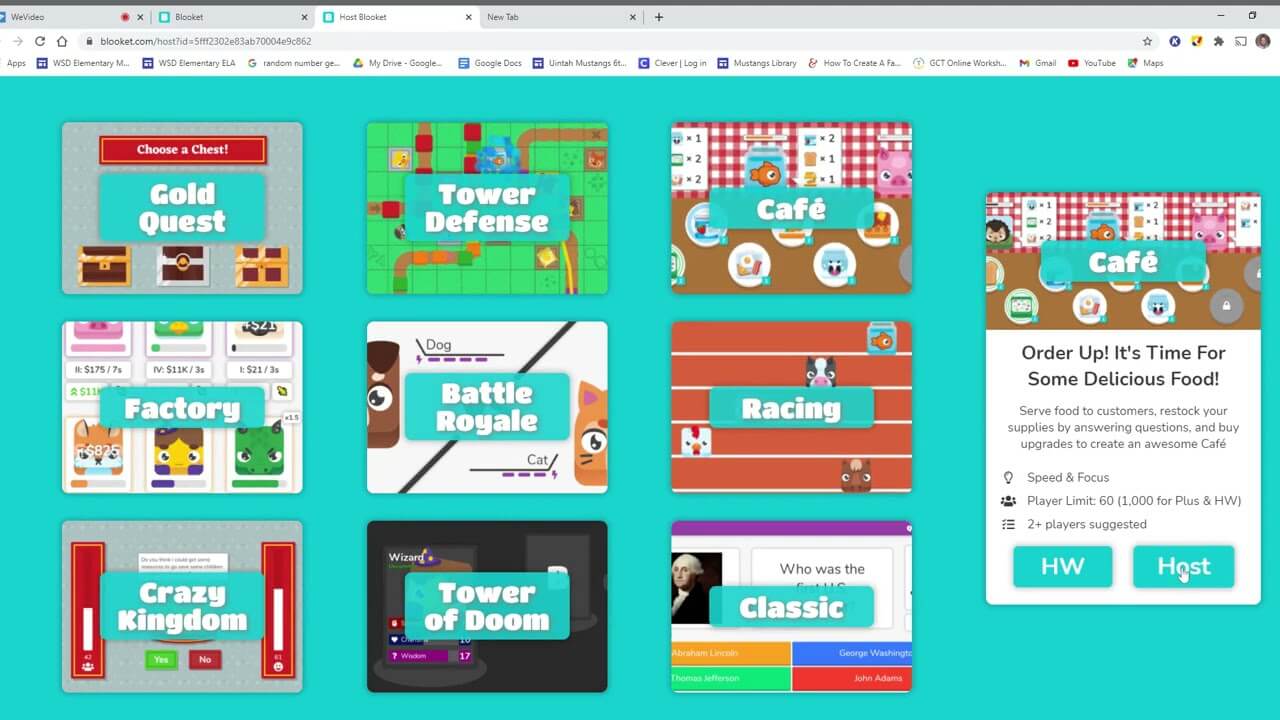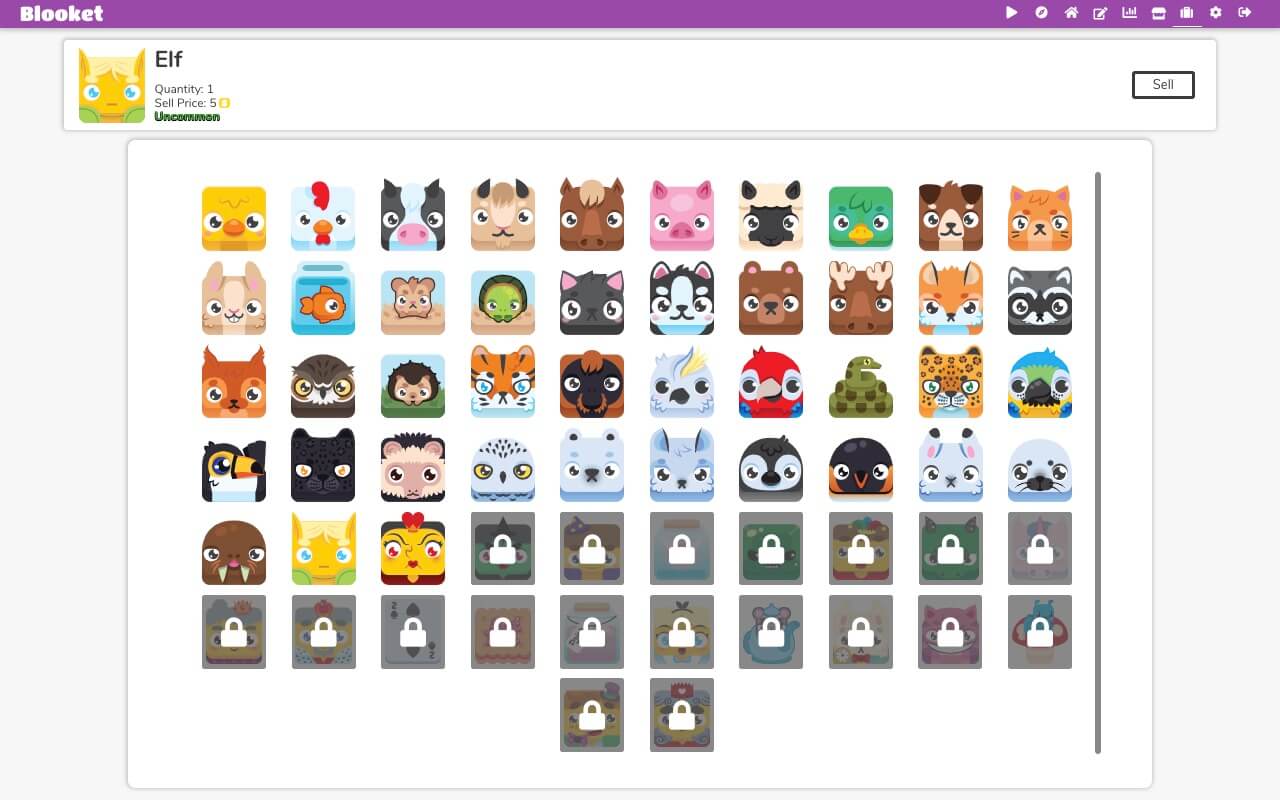If you’re interested in learning more about blooket and how to use it. This guide will take you through it. From the concepts behind this new technology to ideas on when and how to best utilize it. You’ll come away with everything you need to know on the topic of blooket game. Here’s your one-stop guide to learn everything you need to know about blooket. So that you can get started right away and make the most of it. If you’re already in the process of building your site. This article will give ideas and step-by-step instructions on how to set it up and use it on yours.
About blooket
Blooket is a web-based game platform that allows for solo or group competition. Blocket game is part of a growing group of game-show platforms for classroom use. It is unique because the quizzes can be re-themed with various “game modes.” Which offer different visual themes and gameplay types. It makes them competitive experiences similar to those students might play on their smartphones. Teachers can create question sets then launch games. Students can join using a code to answer questions with their phones in real-time. Participants can either participate as a team or individually. The student with the fastest correct answer wins. Blooket is unique because quizzing integrate with different games. Each with its visual theme and rules. In the Racing mode, students may answer five questions. And then see their avatars compete in a race determined based on their scores on the quizzes.
Teachers can also randomly assign points earning potential to add excitement. The student who answers the fastest may earn fewer points. Then those who answer correctly 10 seconds later. However, incorrect responses earn zero points. Cafe mode requires students to answer questions to prepare and serve food. Students can choose from various characters with different stats. And then battle against their opponents by answering questions. Depending on your game mode, you can play games solo, in groups, or as homework. There are also different sizes for each model. Students can still play blooket game using a game ID code for an assignment. However, they will need to create their accounts to save their progress summary reports generated for all types of gameplays. Teachers can upgrade to Plus versions for more detailed reporting.
How Blooket Works?
You may be curious about how Blooket works and what makes it appealing to students. As I said, it presents content as a game. A multiple-choice game is the best example. This games cover various topics, content and grades. Teachers can host each blocket in a variety of ways. For example, teachers could submit their questions or use an existing database. Likewise, if you’re learning Economics at school.
There should be some economy-related questions. So having teachers create or choose their topics and topic areas is essential. Students can play these Quiz Blookets just like any other interactive online game. They received points based on how they answered various questions while playing. In other words, most Quiz blooket com play reward them for getting answers right. It wouldn’t make sense to reward students who answer incorrectly.
Moreover, almost all of Blooket’s practice activities offer explanations if students got them wrong. This feature is unique because many sites only provide detailed feedback after completing an assessment or test. Not during one. This kind of feedback enables students to learn as they go along. And make adjustments accordingly throughout quiz time. Instead of simply receiving overall scores at the end.
Is Booklet Good for Learning?
@PlayBlooket is a godsend for teachers. Turns the kids into blood thirsty animals over test questions?? pic.twitter.com/k7PuUVO3hk
— Damien Becton ?? (@damienbecton) March 21, 2022
Blooket game is simple, fun, and addictive. Students will enjoy the competitive games. Adorable design, and embedded incentives (earning or spending coins), as well as the mechanics (e.g., in Factory mode, players can spend strategically on upgrades to get more money over time, hopefully). However, the gameplay can become so distracting and absorbing that learning becomes secondary. The game’s speed and competitive nature encourage students to repeatedly answer questions.
Which in turn leads to effective drilling of facts. The gameplay features, such as auto-generating groups and randomizing points. Are great for classroom management. They also allow you to give your competitors multiple routes within the game to win. This flexibility will enable teachers to change parameters while maintaining the same goal structure. Overall, the blooklet play well with traditional education models. It could be a powerful tool at your disposal. However, incorporating it into teaching sessions requires a strong sense of what you want to achieve through play. For example, if you’re looking to encourage learners to go beyond mere memorization. Then mini-games like Story Mode offer an ideal opportunity for collaborative problem solving and reasoning.
How to Use it?
Blooket can be fun for content review if the material you need students to read is in multiple-choice format. You can import sets from Quizlet into bluket game. You can also search for general question sets and adapt them to your needs. While most games reward quick answers, teachers can adjust settings to reduce the emphasis on speed. Blooket can be used during class to provide a class-wide review. It is simple to put students in randomized groups. This can help even the playing field and encourage camaraderie. This can also create a more inclusive classroom. By allowing students with special needs to participate with their peers. Some of users have successfully used blooket as a wake-up activity before beginning new units of study.
Students who are reluctant readers often find they learn best when having fun. During research projects or other times when students are working independently. Blooket provides a no-pressure environment where they can access reading material at their own pace. And determine how much time they want to spend reviewing specific sections. It gives them a sense of independence while still supporting instruction. Finally, technology integration has never been easier than with Blooket! The possibilities are endless, but here are a few ways you might use them. With Edmodo, students can connect via app with blooket code to complete quizzes in groups or individually.
Can you Play it Online?
You can play Blookets online on almost any topic you can imagine. You only need blooket login. However, you can also make your game suit your class’s needs. You can join it from the homepage (this is where students will go to join the Blooket that you’ve created). First, log in with Google to create an account. Then, start playing. If other people are playing at home who have not joined yet. They’ll prompt to do so as soon as they open up their Blooket within Canvas. It’s essential to get your users on board early since once someone joins a Blooket. It won’t be visible unless everyone has opened it. That means users won’t know if anyone else is at home playing it or not. And they may end up leaving yours behind if no one else is joining. However, don’t just leave it running until everyone has entered.
Pause while waiting for them and then unpaused when everyone has arrived. This way, no students will see it before they’re supposed to. And begin guessing answers without hearing all of your discussion questions. Students playing from home should wait for your directions before clicking around on anything in their Blooket.
Once everybody is together, feel free to let them explore freely. Encourage creativity here. Those watching you lead blooker game should ask questions about what they see but otherwise, try to focus on listening. Let those watching know what you expect from each player type. Before releasing your first set of players into virtual space. Decide whether or not to bring any spectators with you into your classroom for guidance/helpful eyes. People observing what goes on inside a Blook et cannot interact directly with players.
Blooket Games and Customization:
After choosing the Blooket game or creating your own. It is time to select the game mode. My preferred time limit for the game mode with a time component is 10 minutes. You can also have your students play with random names (such as SeaFriend) or their own. Timed Factory is our favorite model. It’s played with Glitches (Power-Ups). This one is our favorite because it has Glitches like “Vortex Glitch,” which flips competitors’ screens, creating chaos and uproar. We also have Factory and Gold Quest, Tower Defense, and Factory. We can blooket play frequently because we have so many options. You can choose different game modes and content to keep you interested.
Random Names are people favorite due to their anonymity and the fun of making silly combinations. When middle schools create their characters, they often name them after themselves and can’t figure out why they aren’t performing well in games. The random name generator allows them to have an identity separate from any other player, so their in-game performance is not compromised by preconceived notions of who they should be in real life. They genuinely experience how others see them versus how they think others see them. When playing a custom game, the last option available on our site is no writing guidelines. I would only recommend playing with no guidelines if you know your players and agree on word length per post, capitalization format, etc.