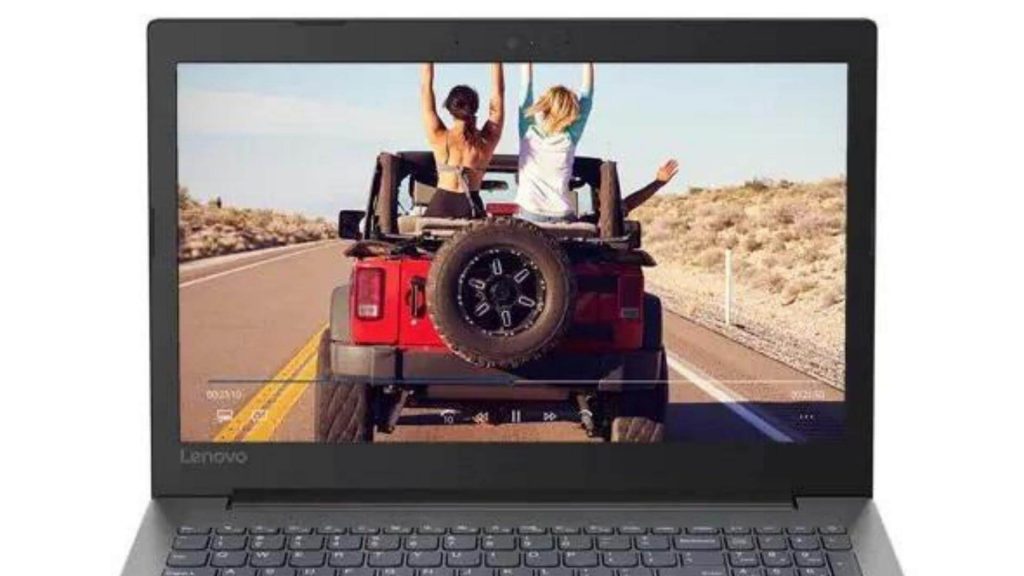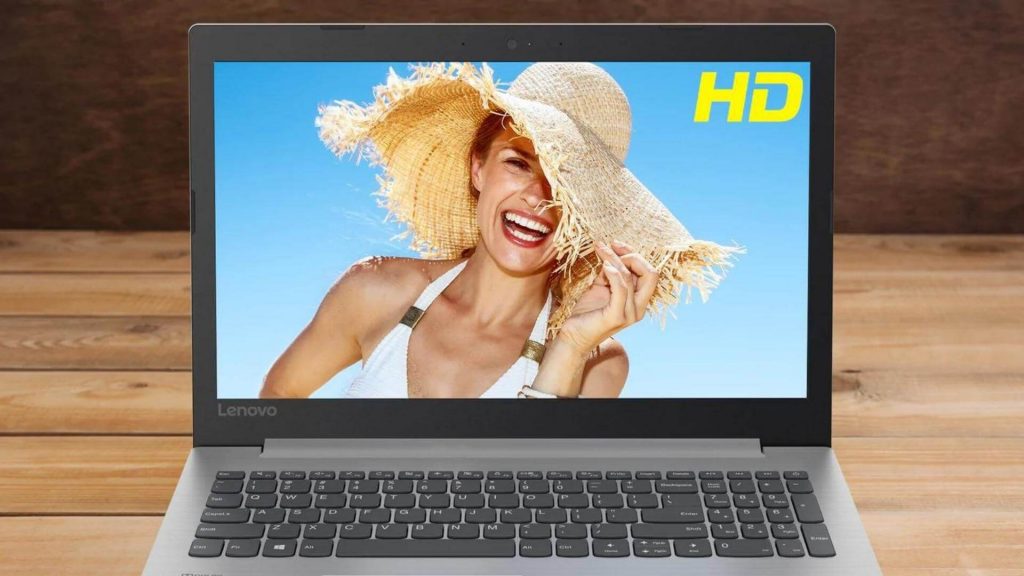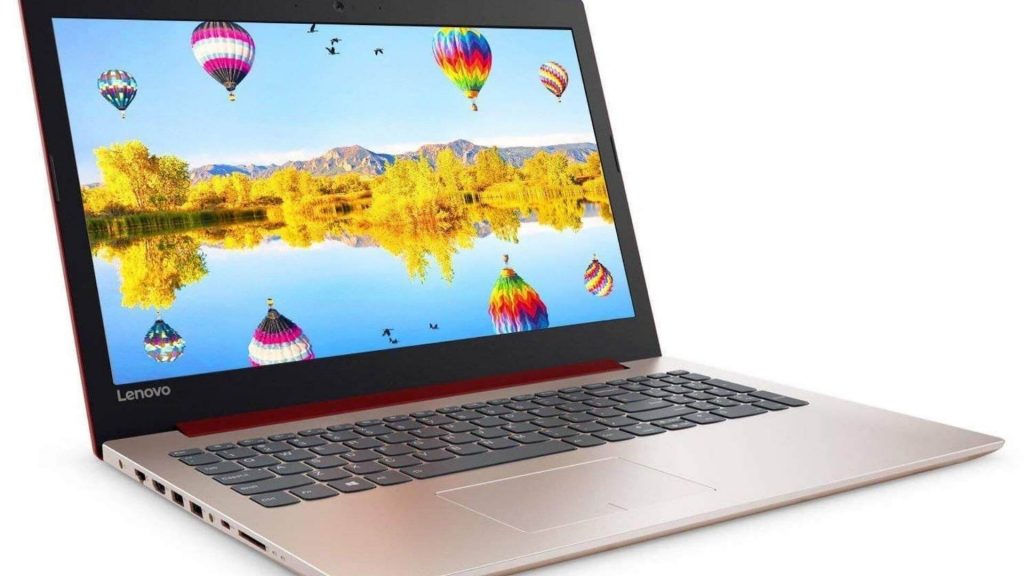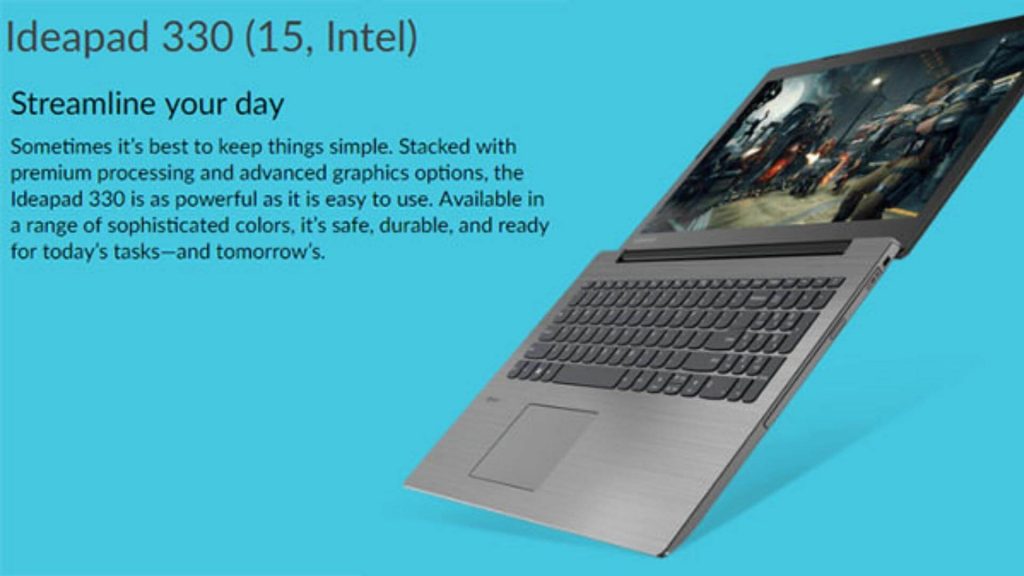People are looking to buy new laptops and desktop computers to help them through their busy winter schedules. While consumers constantly search for the best product at the best price, finding that perfect balance between performance and affordability can be difficult, especially when you add students’ limited budgets. If you need a new laptop but aren’t sure what your options are, look at the Lenovo IdeaPad 330-15 amd; it has everything you want from a laptop and more!
Lenovo IdeaPad 330-15 AMD
The lenovo ideapad 330-15 amd laptop is an attractive technology for light to moderate use. It comes with touch functionality, which means users can utilize gestures like tapping or swiping on their screen instead of using a mouse. The system features a 1080p Full HD display with ten-finger multitouch support and supports up to 4 GB RAM, making it suitable for running resource-intensive applications and games. In terms of storage, you get a 1TB hard drive. You also get two USB 3.0 ports, one USB 2.0 port, and HDMI output so that you can connect your laptop to external displays quickly if required.
In terms of performance, it comes powered by AMD Quad-Core Processor A10-9600P APU clocked at 2GHz along with Radeon R5 Graphics Card. For networking and connectivity, you get an 802.11ac Wi-Fi adapter and Bluetooth 4.1 technology for wireless communication, such as connecting your smartphone wirelessly to your PC or transferring files between devices without wires, etc. On paper, at least, there’s nothing wrong with what Lenovo has done here, but how does it fare in real life?
Build & Design
Lenovo IdeaPad 330S models have the same high-end look and premium feel as the 530S, even if they don’t share the same hardware inside. You see a similar trade-off between the IdeaPad 330S and the 330. The latter features a complete plastic exterior and a matte-like finish on the lid that at least attempts to imitate metal. However, when you flex the body and cover, it will produce a significant degree of bending. With a weight of 2.1 kilograms, it may take some getting used to.
Tapping hard on the keys also reveals some unnecessary flex in the keyboard. Surfaces surrounding the keypad and touchpad are similar in color but have brushed textures that hint at their plastic nature. A thick black bezel surrounds the display, and a wide plastic hinge runs almost the entire display width. When working on a bed or sofa with crossed legs, the display hinge can be folded up to 180 degrees. There is much more Lenovo branding on this model than on the other two.
Display, Audio, & IO
Display, Audio, and IO are all solid points for lenovo ideapad 330-15 amd. The laptop features a 15.6-inch screen with a Full HD resolution of 1920 x 1080 pixels. While that’s not 4K, it’s still plenty sharp for watching movies or working on documents. It also has wide viewing angles and vibrant colors, so you can share your screen without having to crowd around it with others. The display is also touchscreen capable, which is excellent if you plan to use your laptop in tablet mode often. The display also gets bright enough to work comfortably outdoors on sunny days when you need to get some work done while relaxing in a park or other outdoor area. The audio system is also pretty good, offering a loud, distortion-free sound that works well even at high volumes.
You’ll be able to hear everything clearly from across a large room without trouble. External devices like flash drives and speakers can be connected via two USB 3 ports, one HDMI port, one VGA port, an Ethernet port for wired internet connections, an SD card slot, and a headphone/microphone combo jack. IO ports are a bit of a letdown on the IdeaPad 330 as it has all its ports on just one side. This model has a power port on its left side, a LAN port, an HDMI port, two full-size USB ports, a 3.5mm audio jack for headsets, and a regular-size card-reader slot. All the other sides of the laptop are bare. The right side has only an optional DVD drive. This unit in the review didn’t have that either. So, in its place was a grey plastic cap.
Touchpad and Keyboard
The keyboard on the Lenovo ideapad 330-15 amd is comfortable to type on. It has a complete layout with a number pad and well-spaced keys. The keys are also backlit, which can be helpful in dimly lit environments. Lenovo IdeaPad 330 15 uses a scissor mechanism to ensure that each key press registers reliably and quickly. So, there’s no delay between when you hit a key and when something happens onscreen. I didn’t notice any problems with lag or missed presses. While typing at my usual pace ranked faster than usual because of how responsive the keyboard was.
The touchpad is also lovely to use. It supports multitouch gestures such as pinch-to-zoom and two-finger scrolling without issue. However, I accidentally triggered these gestures more often than I would have liked. The display laptop: The IdeaPad 330’s 15.6-inch display has a resolution of 1920 x 1080 pixels. That’s not high enough for 1080p video playback. Still, it’s okay for most other tasks. Especially if you’re using your laptop primarily for productivity work like writing documents or editing spreadsheets rather than watching movies or playing games. Apart from these setbacks, the touchpad worked well. The click buttons in the bottom half of the touchpad were easy enough to press and activate.
Ports & Storage
Excellent I/O port options round up the Lenovo laptop Ideapad 330 specs. It even includes a Type-C port, that’s quite rare in the budget laptop category. Overall, there are two USB 3.0 ports, a single USB 3.0 Type-C port, an HDMI port, and an SD slot. The SD card is an excellent way to extend the system storage and transfer media to SD cards. Others include a headphone jack, an Ethernet port, and a DVD drive.
Wireless connectivity comes via 802.11AC Wi-Fi and Bluetooth 4.1. The system comes with a 1TB 5400RPM hard drive. This means you won’t need to extend the storage unless you have lots of files to store. But it’s convenient to have the option. However, this capacity is far more than you’d find in most budget Chromebooks. Plus, you can configure the system to include an SSD for storage as you place your order.
Performance of Lenovo IdeaPad 330-15 AMD
Performance on the Lenovo IdeaPad 330 can only be termed sluggish. The laptop is powered by a quad-core AMD processor and 4GB RAM. The combination of these two specs results in an overall performance significantly below par for laptops in its price range. The laptop struggles to run more than a few programs at once. And even browsing multiple tabs on Chrome results in a lag between switching tabs or loading new pages. If you’re looking for a cheap laptop to use primarily for web browsing and word processing. You may not find much better than the Lenovo IdeaPad 330-15 AMD. But if you plan to use your computer for anything more intensive, look elsewhere. Browsing on the IdeaPad 330 was a frustrating experience.
Almost every tab in a Chrome window of six charges reloaded on reopening, even if I had just moved away from one. When over six tabs were open, and one played music, there was a considerable lag in the audio playback. I managed five available applications across two virtual desktops before seeing more significant signs of lag. Although animations in the window looked decent enough. I refrained from testing games on the laptop out of fear that it might cause it to crash due to insufficient memory on the AMD chip. YouTube’s full-HD video playback is easier to control than I expected. I didn’t encounter any jerks or lag during playback.
Lenovo IdeaPad’ Battery Life
On PCMark 8’s Creative Battery Life test, which simulates a workload of video editing and light gaming. Lasted for 5 hours and 9 minutes. That’s pretty good for a laptop in its price range. The Dell Inspiron 15 5000 Gaming lasted for 5 hours and 20 minutes on that same test. The o Ideapad 330-15 amd for 6 hours and 10 minutes. While those numbers aren’t wrong, they don’t match up to what you get with more expensive laptops like Dell’s Inspiron 15 7000 Gaming, which ran for an impressive 7 hours and 23 minutes on our battery life test. Battery life of around three hours on a laptop of this price bracket is still low, but not the worst. I feel battery life can be stretched to four hours if fewer applications are run, and the screen brightness is further reduced.
Can You Get Lenovo IdeaPad 330-15 amd?
The answer is yes. There are many online stores where you can get your hands on Lenovo IdeaPad 330 15.6″ laptop. For example, you can get it at eBay too. Just search for a store and make sure that you compare prices before buying. It’s a good idea to check out eBay because sellers usually give coupon codes or discounts when they sell their products there. Also, if you want more information about Lenovo IdeaPad 330 15 amd, go to google and type the keyword lenovo ideapad 330-15 amd and look for information on the web. I hope this review will help you find the kind of laptop you need.