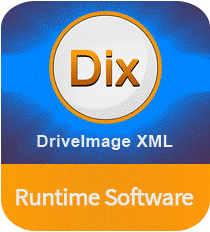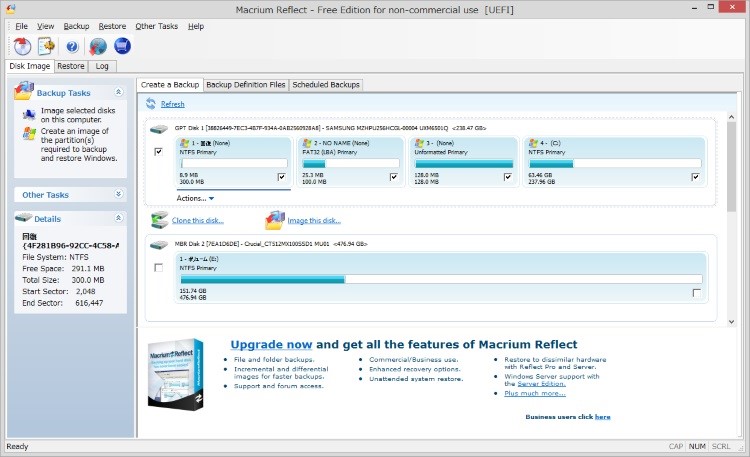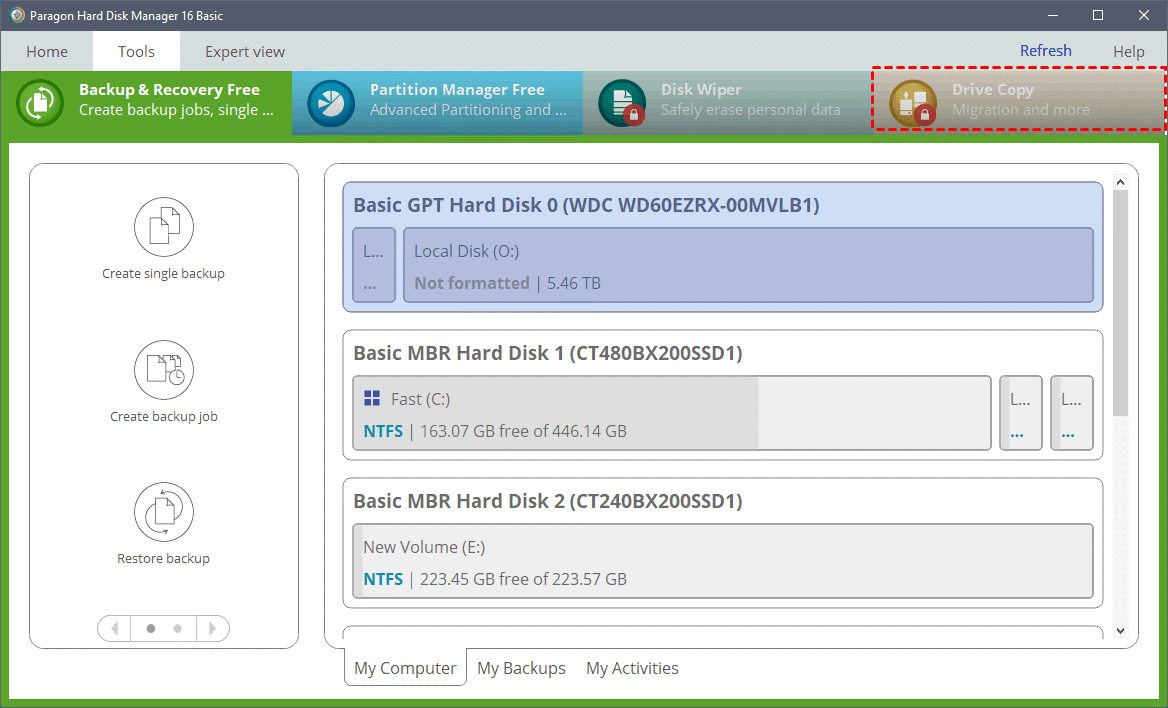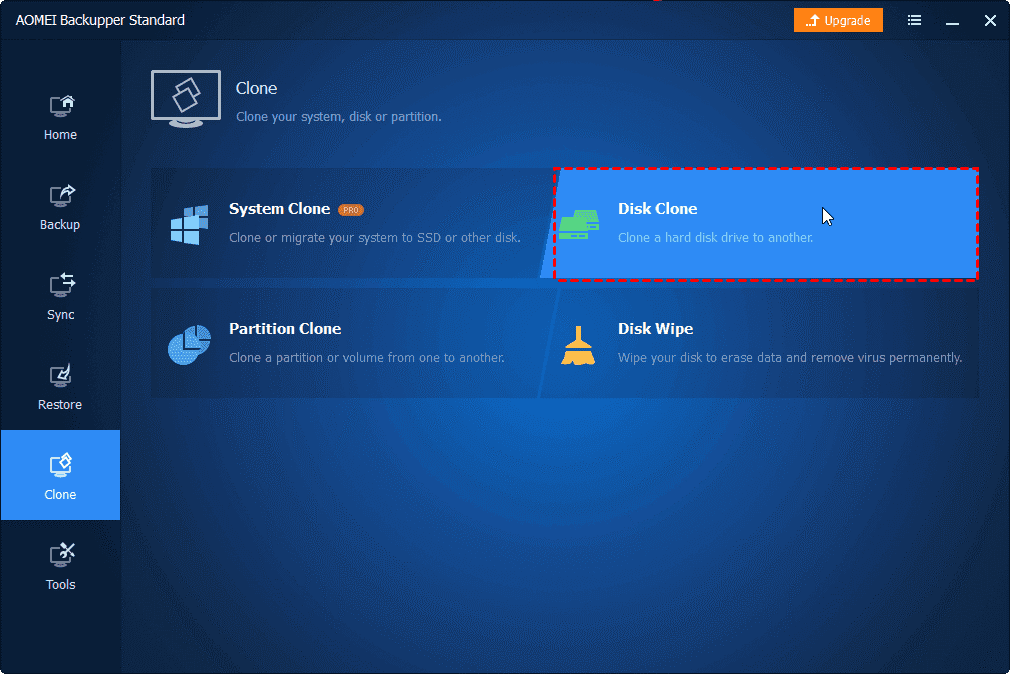A hard drive or hard disk is a common storage device used in computers. It stores hundreds of gigabytes of data at once, which makes it the backbone of most of our digital lives. There are times when we need to transfer data from one hard drive to another. Following are some common situations:
- The original hard drive on the PC has a small capacity. You want to transfer everything from the smaller drive to a larger drive so as to expand storage space.
- Your PC comes with an HDD. To enjoy less startup time, faster read/write speed, less power consumption and so on, you plan to copy OS and data from HDD to SSD.
- The current PC hard drive has been used for years. To get prepared for potential hard disk failure, it is wise to clone the old hard drive to a new drive so that you can replace a broken disk with a cloned one when necessary.
Then, how to move data from one hard drive to another? Specialized disk clone software would help a lot. In this page, I’ll introduce 5 best free disk cloning software to you.
1. Clonezilla
Clonezilla is a free and open source disk imaging and cloning program. It has three editions: Clonezilla live, Clonezilla lite server, and Clonezilla SE (server edition). If you want to do backup and restore for a single machine, Clonezilla live is suitable. If you want to clone many computers simultaneously, Clonezilla lite server or SE is a good choice.
To increase the clone efficiency, only used blocks in the hard disk are saved and restored by Clonezilla. This software runs well on various operating systems, such as GNU/Linux, MS Windows, Intel-based Mac OS, and FreeBSD, etc.
However, you may find some limitations in Clonezilla. For example, it doesn’t allow you to clone to a partition smaller than the source one. Also, you are not allowed to perform incremental or differential backup yet.
2. Driveimage XML
Driveimage XML is an easy-to-use imaging program that can help you create image files for logical drives and partitions and copy from drive to drive directly. It provides Private Edition for home users and Commercial Edition for business users. If you just want to backup or copy drives on your home PC, you can choose the Private Edition and it’s free!
It supports Windows XP, Vista, 7, 8, 10 and drives formatted with FAT and NTFS. You are allowed to create safe “hot images” for drives currently in use thanks to the VSS technology. However, there is a drawback of Driveimage XML’s Private Edition – it doesn’t offer technical support.
3. Macrium Reflect
Macrium Reflect is a Windows utility embedded with both backup and clone features. It allows you to backup your entire computer and schedule backups to run at fixed intervals. As for disk clone, you are able to clone an entire hard drive or specific partitions on a hard drive.
What’s more, the cloned drive remains bootable after cloning, and you can enjoy the same state of your computer at the time you conducted the clone. If you’d like to have a try, download Macrium Reflect Free Edition.
4. Paragon Drive Copy
Paragon Drive Copy is specialized disk cloning software available as part of Paragon Hard Disk Manager. It offers full range of copy operations to help you with data copy and migration. You are allowed to clone a hard disk entirely or copy partitions separately. You can also migrate OS to a new PC or a USB flash drive using Paragon Drive Copy.
Moreover, this program supports hard disks of different sector sizes. Thus, you are able to copy a 512-byte hard disk to a 4k hard disk effortlessly. Windows OS from Windows 7 onwards is supported. You may download Hard Disk Manager demo version to try it out!
5. AOMEI Backupper
AOMEI Backupper is excellent disk clone software designed for Windows OS. There are six editions available for home and business users. To clone hard drives on your home PC, the Standard edition can meet your demands perfectly, and it’s free of charge!
Whether you want to clone a smaller drive to a larger drive or the other way around, AOMEI Backupper can help you make it. And there is no restriction of hard disk models and brands. You are allowed to clone SATA HDD/SSD, M.2 SSD, Samsung/WD/Crucial HDD or SSD, etc.
Furthermore, AOMEI Backupper is powerful Windows backup software as well. You may use it to backup system/disks/partitions/files to various storage devices, including NAS devices and cloud service.

![Top 5 Free Disk Cloning Software for Windows 10/8/7 [2021]](https://complextime.com/wp-content/uploads/2021/10/operating-system-g87b2d96a2_640-640x375.png)