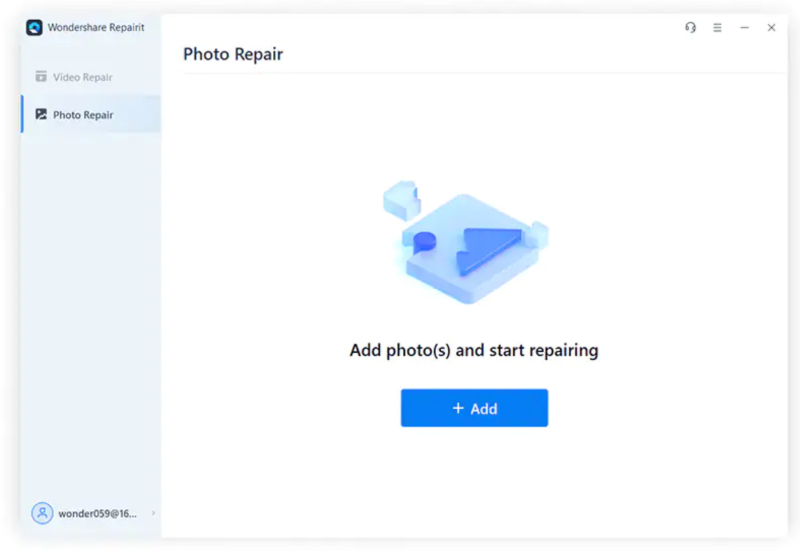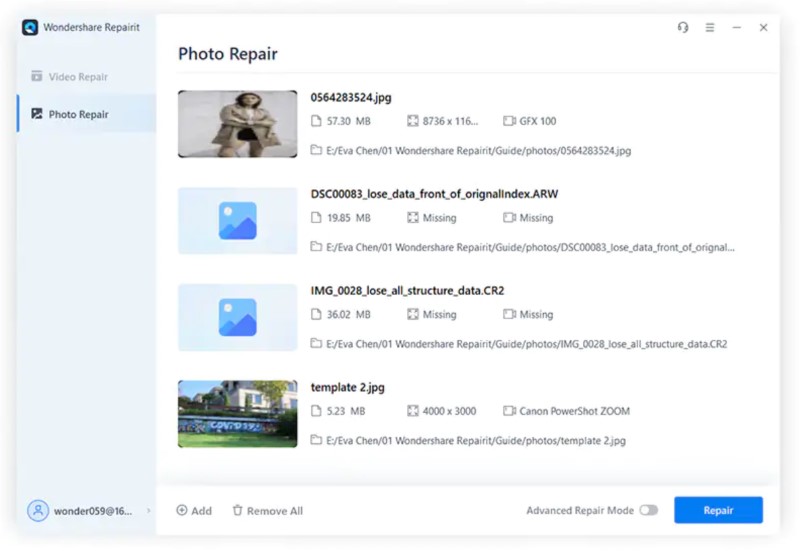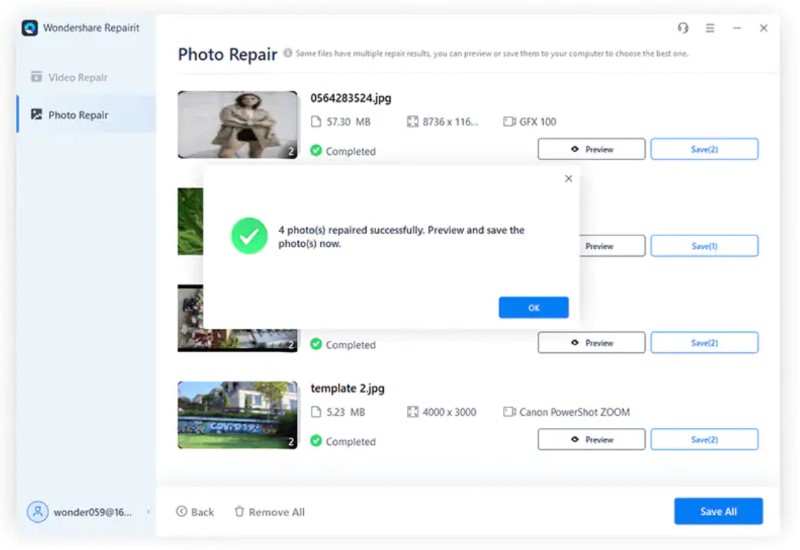Every photographer’s goal is to capture a high-quality image. When you close the photo, you may notice that your smartphone photos are incredibly blurry. For example, you were photographing your child’s cricket game on the sidelines and captured the exact moment when scoring the winning run but the photo is a little fuzzy. It can be aggravating to capture a priceless moment only to discover that the image is blurry. For this time you want to fix the blurry picture but don’t know how to fix blurry pictures. Here I will discuss how to fix blurry pictures with the help of free and professional photo repair tool Wonder share Repair it.
Common Ways to Fix Blurry Pictures
There are several methods you can use to repair photos. Here we will discuss some methods that would be help to fix blurry pictures. So let’s try
Method 1: To correct or repair blurry photos, use photo editors.
Photo editing software has improved to the point that it can erase blurriness from photos. Deblur solutions, filters, and plugins are available to help with the task. Although there are many internet guides on how to remove blur from photos, you must be familiar with the platform in order to utilize it efficiently. Adobe Lightroom, Adobe Photoshop, Paint Shop Pro, Photo Lemur, and others are some of the popular applications for removing blur from images.
Method 2: Use Photoshop
Photoshop is the most widely used photo-editing software. This powerful software allows you to unblur photos in a variety of ways.
- Simply open Photoshop.
- Select the Filter tab from the drop-down menu.
- After that, pick Sharpen, and then Shake Reduction. The image will be automatically analyzed by the filter.
- On the screen, there will be a progress meter that will disappear once the scanning is completed.
- Once the issue has been rectified and the image is clear, Photoshop will show you the improved image.
Method 3: In Paint Shop Pro, here’s how to restore fuzzy photos.
- Download and install Paint Shop Pro.
- From the menu bar, choose Unsharp Mask.
- Select Adjust > Sharpness > Unsharp Mask from the menu bar.
- Decide on your level of strength. Choose a number between 1 and 500.
- Make adjustments to the clipping. Set a value between 0-10
- Select OK.
Method 4: Use Professional Photo Repair Tools Wonder share Repair it
If all these simple method are not working in such cases, we’ll guide you through a straightforward technique for restoring your damaged photo to its original state. In the sphere of image correction, Wonder share Repair it is a helpful hand. It gives the user the ability to fix blurry images efficiently. The offline tool is easy to use and only requires three steps to complete. Here is the three steps:
Step 1: Add Photo
Step 2: Fix the Photo
Step 3: Repair and Save the Photo
Let’s discuss these three steps:
Step 1: In the center of the screen, you’ll see a button called ‘Add File’ when the software is loaded. To load a local picture to fix from your Mac or Windows system, select that option.
Step 2: After selecting and loading the images into the tool you wish to correct, click the ‘Fix’ button. The repair process will begin when you press this button. It could take some time. An indicator will appear in the lower-left corner to show the user the status of the repair. Remember that the application will stay available throughout the procedure.
Step 3: Once the repair procedure is complete, the screen will display a list of all the repaired objects. You may now check the files and use the application to restore the ones you choose. Click ‘Save Repaired files’ when you’re satisfied with your choices. Your files will be saved to the place you designate.
Wonder share Repair it Key Features:
Wonder share Repair it is suggested because it is the greatest picture repairing software as well as a flexible image fixing solution that is completely free to use. This app can help you correct both minor and major fuzzy photos. The software is known for guiding users through the process of mending broken or damaged photographs in two to three simple steps. Here are some features of Wonder share Repair it:
Advanced Photo Repair: corrects even the most serious flaws in photos, such as missing fragments, blurry images, and grey regions. An example image must be loaded to restore highly corrupt photographs.
Speedy Photo Repair: This is the tool’s instant photo repair option, which can produce quick results by following three simple procedures.
Repair Several Photographs at Once: Users can load multiple images into the program and repair them all at once.
Users can get a preview of their corrected images and save them to any location after the mending procedure is completed.
User-friendly Interface: Because Wonder share Repair it is a DIY tool, it does not require any prior technical knowledge to use it for photo repair.
Limitations of Wonder share Repair it:
As good as this software is, it does have certain drawbacks, which are listed below:
- The free version only allows you to fix 100 MB.
- Large files may take longer to process.
Tips to Avoid Blurry Pictures
While photo editing software is really good at what it does, it isn’t magical. You have some responsibility as photographers for capturing good photographs. Here are some tips from a pro photographer on how to avoid fuzzy shots.
- Make sure your phone is steady
Camera shake is one of the most common causes of blurry images. This occurs when the phone moves too much while taking the image, causing motion blur on the thing being photographed. Hold your phone steady with two hands, bring your elbow to your side, and hold your breath to reduce tremor and eliminate blur.
- Focus
Finally, the focus affects the blurriness of photos. Autofocus is excellent, but it isn’t perfect. If your camera has manual focus, give it a second to get the right focus before taking the picture.
- Shutter speed
Choosing the right shutter speed while shooting with a camera rather than a phone can make a big difference in the quality of your images. The faster the shutter, the less likely the images are to be blurry.
Last Words
Many people and businesses are constantly confronted with blurry photo mistakes and other crucial errors in the digital world. As a result, this is a serious problem that requires a comprehensive solution. Wonder share Repair it is a superb data recovery program that gives you with a quick and convenient solution for photo repair if you are having these issues and are looking for a perfect approach to solve them. Give it a try and watch the marvels unfold. Best regards!