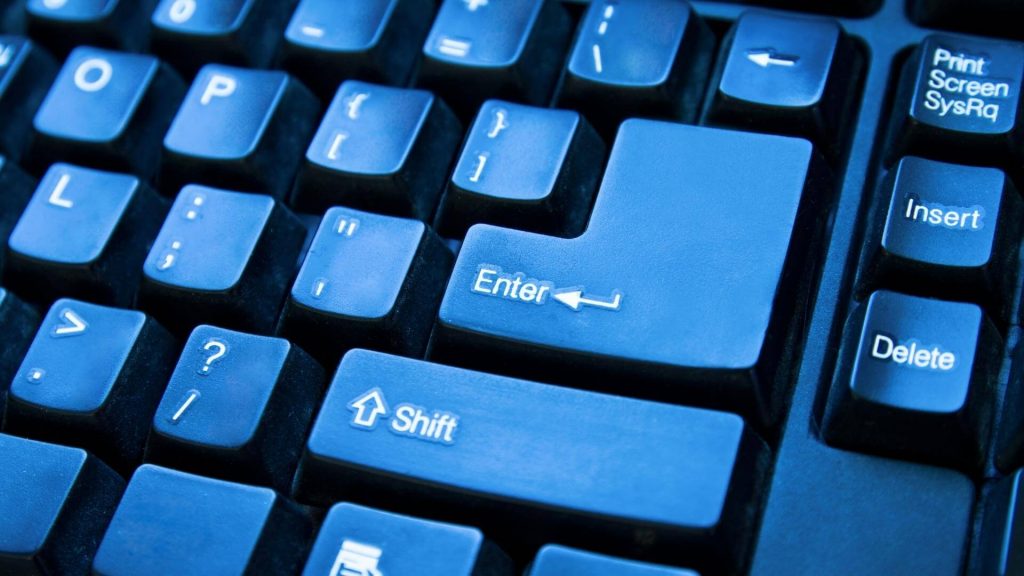Keyboard ghosting occurs when you press multiple keys on your keyboard, and only one of them gets recognize by your computer or device. If you’re new to the world of keyboards, you may never have even thought about keyboard ghosting, but dealing with it can be very important if you’re a developer, typist, or gamer. This does not usually happen if you press just one key simultaneously. When you push two to four keys altogether, however, like when you’re playing games, it can be annoying, especially for gamers. This usually happens on membrane keyboards or on keyboards that make of poor-quality hardware. There are many ways to test and fix keyboard ghosting.
Keyboard Ghosting: What is this
Key ghosting is when a keyboard doesn’t register a key being press even though the user has press it correctly. This is typically due to the keyboard’s manufacturer trying to reduce costs by using cheaper parts. It’s a common problem with cheap keyboards. When you press a key, the keyboard sends a signal to the computer tell it to register a keystroke, but if you push too many keys at once, that signal can get lost in confusion and some of the keys won’t register. This is especially a problem with game keyboards with many extra keys.
There are two ways to fix a ghosting keyboard. The first is to buy an anti-ghosting keyboard. These keyboards are design so that ghosting is less like to happen. You’ll see them advertise as anti-ghosting. Rollover is just a fancy term for how many keys can press at once before ghosting occurs. Most mechanical keyboards allow six or more keys to be press before ghost starts. Still, cheaper membrane boards may only allow three or four, So, keep an eye out for your rollover setting and adjust accordingly.
Benefits of Anti ghosting Keyboards
One significant benefit is the number of key presses per second. With a standard keyboard, you would have to hit each key once. With an anti-ghosting keyboard, you can hit up to six keys at once without any problems. An anti-ghosted keyboard will also work for gaming because most games require the player’s hands to be on the keyboard. The last benefit is that anti-ghosted keyboards are usually cheaper than their counterparts, making them much more affordable for gamers. Who want to find one that suits their needs best In conclusion, a ghosting keyboard is excellent for gamers who want the perfect setup but don’t want to spend a lot of money.
Anti-ghosting keyboards allow for rapid-fire use by enabling the user to press many keys simultaneously without any errors. Another advantage of anti-ghosting keyboards is that they’re often cheaper than other types, meaning that they’re good options for gamers who don’t want to break the bank to get what they need. Ghosting keyboards are also better for gaming because most video games require constant input from the player, which means these types of keyboards make it easier to play video games effectively. The only disadvantage is that there aren’t as many models as there are for traditional keyboards, which might make it challenging to find one that matches your specific needs. However, this shouldn’t be too big of a problem given how affordable they are overall.
What’s the Reason for Keyboard Ghosting?
It is a problem that can occur with any keyboard. When too many keys are pressed at the same time, some of the keys may not register. This can be frustrating and even cause errors in your work. However, there are a few ways to test for keyboard ghosting and even fix it if it’s happening to you. One way to test for keyboard ghosting is to open a text editor like Notepad or Microsoft Word. Then, press as many keys as you can simultaneously and see which ones don’t show up on the screen. If you find that specific keys aren’t working, you may have a ghosting problem.
There are a few ways to fix keyboard ghosting. One option is to adjust the sensitivity settings of your mouse. You can also ensure that you have updated drivers for all your devices, including keyboards and mice. The last option is to get an anti-ghosting keyboard, which has enough space between each key, so ghosting doesn’t happen as often Anti ghosting keyboard meaning tend to cost more than other keyboards, but they also offer better performance overall.
How to fix Keyboard ghosting?
The ghosting is a common issue with many keyboards. There are a few ways to fix this problem through ghosting test keyboard, but buying an anti-ghosting keyboard is the best. This type of keyboard has special circuitry that prevents ghosting from happening. If you’re unsure if your keyboard is ghosting, there are a few ways to test it. One way is to try typing in all the different combinations of keys that might be affected by ghosting. For example, if you’re having problems with the letter g not working, try typing GH, GB, GF, and so on.
You can also press both the shift key and one of the letters or numbers you’re experiencing issues with simultaneously. The key should still work when you press them together, even if it doesn’t work when pressed separately. The last way to check for ghosting is to find out what key combinations will cause problems for your keyboard. To do this, open up Microsoft Word or any other program that uses a lot of letters and numbers. What is anti-ghosting on a keyboard then holding down simultaneously? Now release these three keys one at a time while still holding down Until they stop registering input commands.
How do I know if my keyboard is ghosting?
There are a few ways to test for keyboard ghosting. One way is to type out a long string of characters, such as the quick brown fox jumps over the lazy dog. If you see any incorrect characters pop up, your keyboard is likely ghosting. Another way is to hold down multiple keys at once and see if all the keys register. Then you have a ghost key meaning problem. There are many different causes of ghosting in keyboards. That can be caused by low-quality manufacturing, dust, debris under the keycaps, or an electrical issue.
Luckily, there are plenty of things you can do to fix this issue with anti-ghosting keyboards. What is anti ghosting on a keyboard? This keyboard has built-in circuitry to prevent it from happening altogether. You can start by opening up your keyboard, so the keycaps come off quickly by gently pushing them on their sides from underneath with a flathead screwdriver or other thin object. Be careful not to scratch or damage the keycaps when doing this Next, take a small brush like one used for cleaning makeup brushes and use it to clean off any dust or debris from under each keycap.
Is Keyboard ghosting good for typing?
No, it is not suitable for typing; it can be pretty frustrating. Keyboard ghosting occurs when the computer does not register a keystroke because the keyboard cannot send the signal properly. This can happen for various reasons, including electrical interference, hardware problems, or even dirt and dust buildup on the keys. Fortunately, you can do a few things to test for and fix keyboard.
First, make sure that your keyboard isn’t sitting in water. Second, clean off your keyboard with a dry cloth (or an air duster) to remove any dust or other debris that may have gotten between the keys. Finally, if these steps don’t work, try plugging your USB cord into another port on your computer to see if the problem persists.
How do I stop my keyboard from ghosting?
You can do a few things to stop your keyboard from ghosting. First, make sure that your ghosting test is clean and free of debris; Second, try using a different type of key switch; Third, use a separate USB port for your keyboard to update your anti ghosting keys drivers. Fifth, use another type of cable. Sixth, try a different keyboard. Seventh, contact the manufacturer for support. Finally, buy a new keyboard.
Keyboard occurs when two or more keys missing simultaneously. When this happens, some letters or symbols will not be appropriately entered into the document typed up by the user on their computer. To avoid this problem, it’s essential to keep your keyboard clean and free of debris so that no dust or hair gets in between keys and change out keyboards when possible.
Conclusion
Ghosting keyboard meaning is not the most incredible sight when you’re working on a crucial programming project or even playing a game. If your computer has more than one anti ghosting port, try plugging your keyboard into different ports to see if that fixes it. You may also want to go into your BIOS settings and disable it. Any device driver options for PS/2 anti-ghosting (or unplug them). You can also try updating drivers for your keyboard and mouse. Other people have reported success with putting their wireless devices on battery power and turning off their Bluetooth devices. If none of these solutions work, it might be time to get a new keyboard.