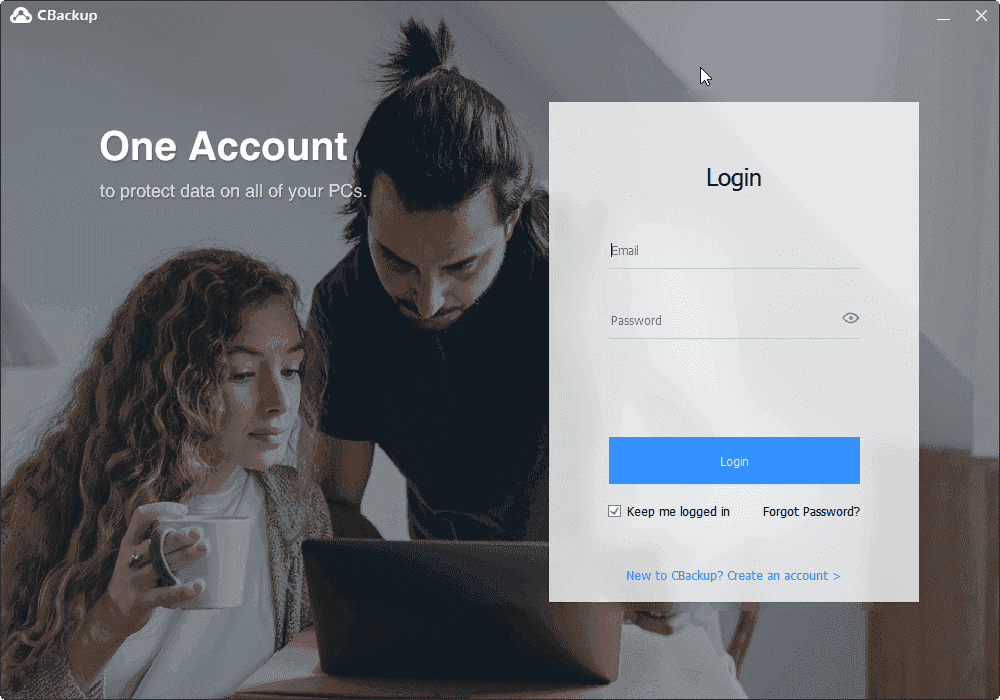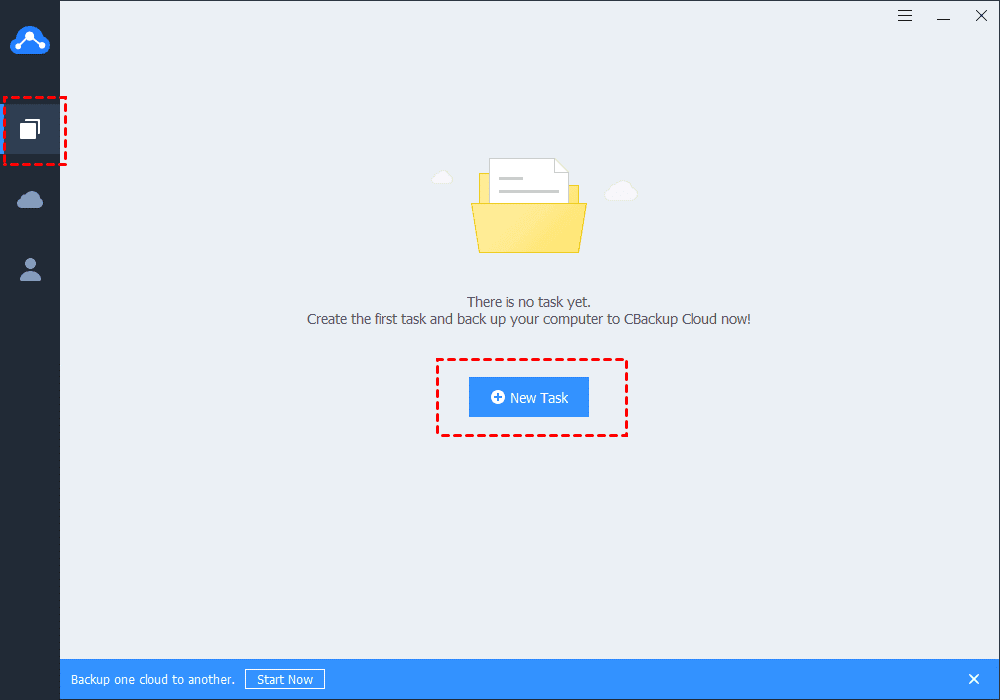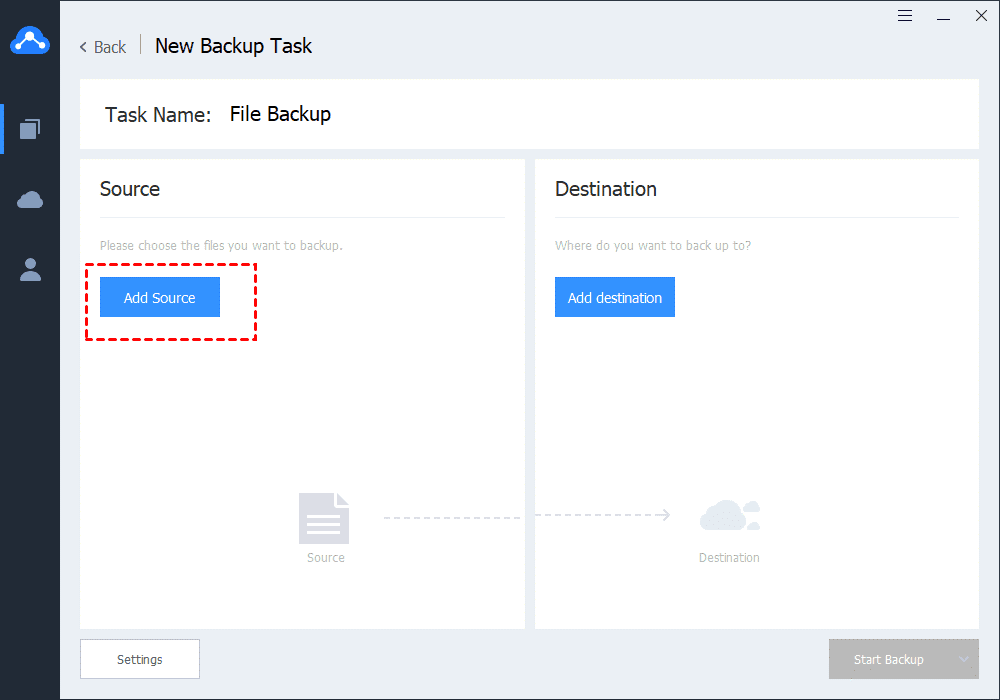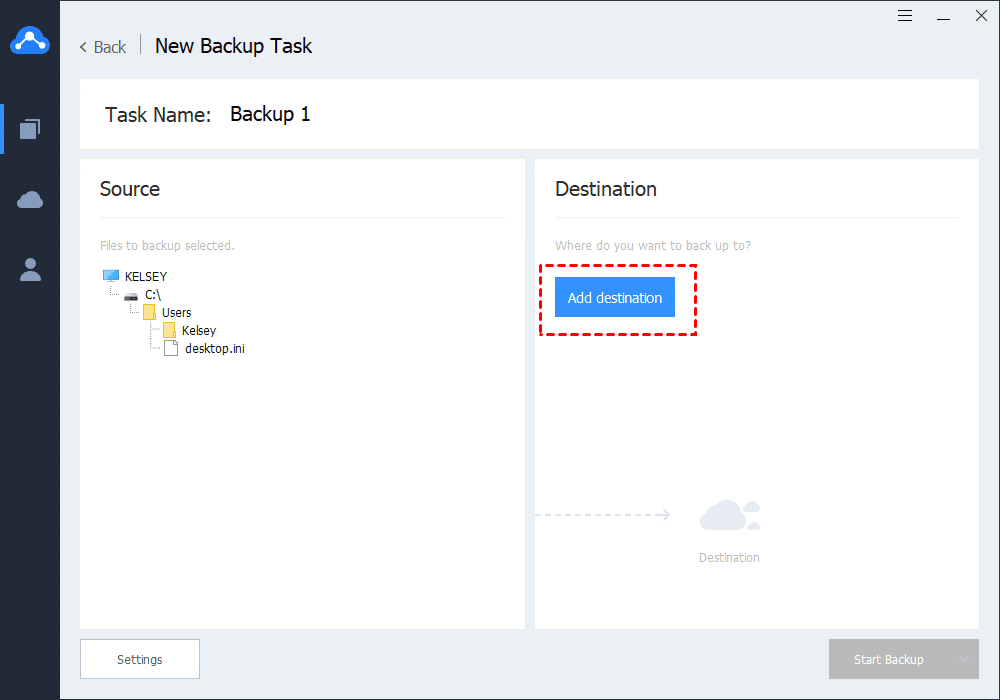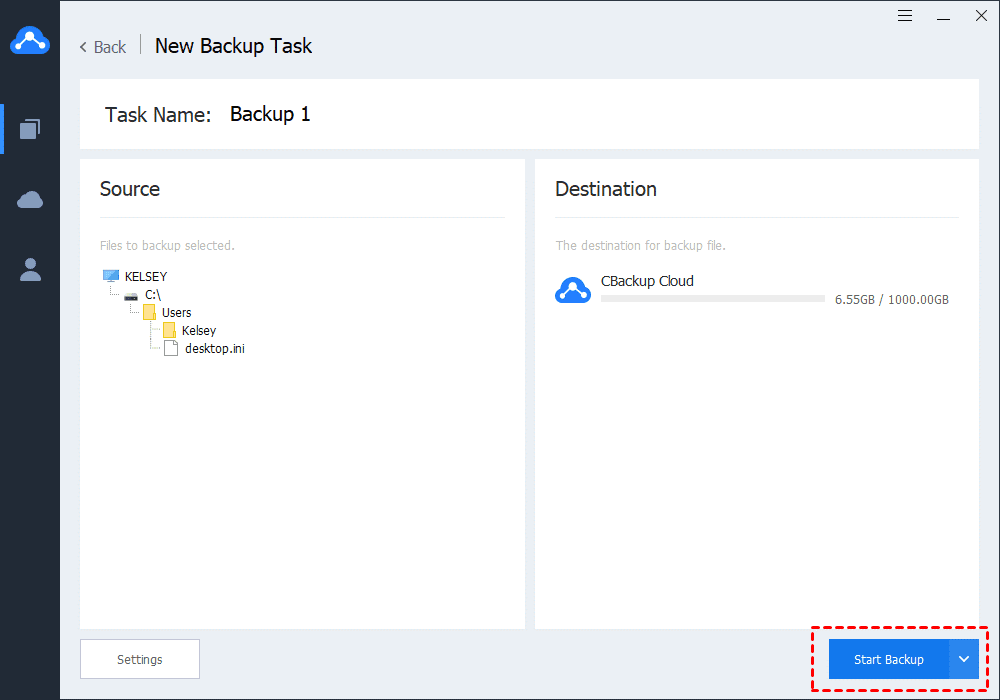In this digital age, data security is the top priority. Nowadays, people pay more and more attention to data security and try different backup solutions to protect their data. Among these popular data backup solutions in the market, cloud backup service is one of the most popular backup solutions around the world.
In the past, people thought that as long as the data was backed up to a place other than the computer, such as an external hard drive, the security of the data could be guaranteed. However, as time goes by, they will find that more and more data needs to be stored, and may need to buy a larger external hard drive.
In addition, external hard drive is also easily damaged and lost. Therefore, cloud backup gets attention and be favored by people. With a cloud backup service, you can easily backup your PC files to its cloud server. Then, your data will be stored on the cloud safely and remotely. Once you lose your original data, you can restore the backups from cloud backup quickly and easily.
How to choose a suitable cloud backup service?
If you plan to protect your data with a cloud backup service, it is important for you to choose a cost-effective and professional cloud backup service. There are many cloud backup service providers that offers different features and pricings, you can choose a cloud backup service from the following aspects.
Security: The security is the most important factor that you should consider before making decision. A great cloud backup service should apply appropriate security and technical measures so that you don’t worry about your data security.
Pricing: Most cloud backup service offers certain free backup space and a series of paid packages. So, you should compare multiple cloud backup service providers and choose the most cost-effective one that offers bigger free backup space and the most reasonable paid plans.
Features: PC to cloud backup is undoubtedly the most important feature of cloud backup service. However, besides this feature, some cloud backup service also offers many other useful features like PC to third-party cloud backup, cloud to cloud backup and so on. So, choose a cloud backup that has abundant features is also essential.
Backup PC files with best cloud backup service – CBackup
According to the contents above, you must know how to choose a suitable cloud backup service. If you still don’t know how to make a choice, you can try CBackup, which is a professional and reliable cloud backup service for Windows PCs.
Actually, CBackup fully meets the requirements above, and it is excellent in terms of safety, cost-effectiveness and functions. It not only offers PC to cloud backup service, but also provide users with cloud to cloud backup, cloud to cloud sync, cloud storage combination, PC to OneDrive/Dropbox/Google Drive backup as well as many useful backup settings. So, you can also use it as a file sync software.
What’s more, it is really cost-effective. CBackup allows you to backup 10 GB of files to its CBackup Cloud for free and backup 2,000 GB data to Public Cloud per month for free. Besides PC to cloud backup services, other features and backup settings are totally free! Please try it now:
Step 1. Download CBackup from its official website and install it. Then, run it and sign up first.
Step 2. Sign in to your new account. Then, click Backup Tasks tab and New Task button one by one.
Step 3. Specify your Task Name. Choose your Backup Source. You can choose one folder on your computer or all files on your computer as backup source.
Step 4. Choose a Backup Destination for your data. Here, you can choose CBackup Cloud, OneDrive, Dropbox, Google Drive as well as Combined Cloud.
Step 5. Click Start Backup to let CBackup run your task and then your data will be backed up to CBackup Cloud.
Final words
Cloud backup service has become an indispensable way of data protection for many people. If you haven’t done a cloud backup for your data, use Backup to back up your data as soon as possible. CBackup not only provides various functions to help you better protect your data, it is also very simple and easy to use.